It’s happened, people! The new Google AdWords experience is out of Beta and is officially being rolled out as the new standard interface. The new experience comes with an aesthetically pleasing UI overhaul, a new name (Google Ads), and plenty more changes to be excited about (and some less so).
Bidding Strategy Simplifications
If you’re a seasoned PPC professional, you may be confused when you go to create your next campaign. Google has simplified its default bidding strategies by simply asking you “What do you want to focus on?”. The user can choose “Clicks”, “Conversions”, or “Conversion Value” and Google seems to automate which optimization algorithm(s) to use depending on your stated campaign goals.
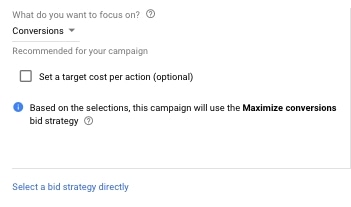
If you like having a full degree of control and wish to choose a bidding strategy directly (manual CPC, target CPA, et cetera), you’ll need to choose “select a bid strategy directly” to select the options. However, if you’re less experienced with the software and its optimization algorithms, you may wish to let Google’s AI work its magic.
Demographic Targeting for Search Ads
Google Ads now gives you the option to exclude users based on demographic information, mainly age, gender, and household income. This means that, if you have a product sold exclusively to a certain gender, age range, or income level, you can exclude other segments from ever seeing your Search Ads.

Promotion Extensions
This new ad extension type allows your brand to post promotions within its Search Ads. This gives brands an opportunity to create impulse when a user sees their ad. Could seeing a “10% off” coupon mean the difference between a click and a mere impression? This is an extension we’ll be putting to the test in the coming months.
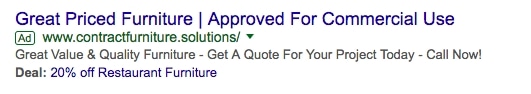
Reporting Overview
Google has added a Reporting Overview page which is the new default page when you log into your ad account. Reporting Overview gives you a summary of your ad account through various widgets: show clicks/impression info over time, show top keywords and resulted clicks, show top locations, show your top ad, and much more!
Keep in mind that Reporting Overview will only show you the most basic info from your campaigns and is not an appropriate substitute for proper reporting.
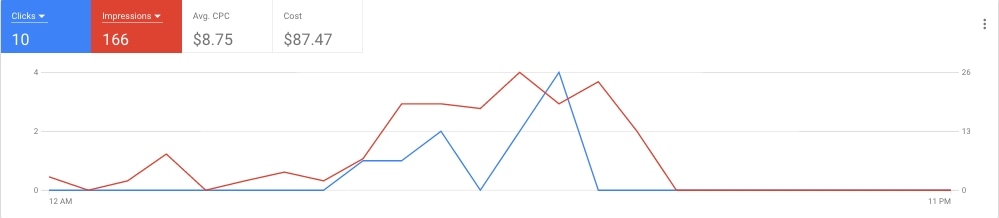
Bugs Galore!
It’s expected of a fresh UI to have a few bugs and we’d hoped these would have been ironed out before being pulled out of Beta. The top bar with administrative options regularly freezes and goes blank on Chrome browsers requiring the user to regularly refresh the page to make it useable. The new version is also significantly slower than its predecessor, despite it being touted by Google as the “faster Google Ads”. We’re hoping these will be fixed soon!
In Conclusion…
Change can be good! Many of these changes will benefit us in more ways than one. It will take time to get over the workflow hurdles of a new UI and the bugs are certainly frustrating, but these growing pains seem to be standard in tech nowadays.
Categories:
Digital Ads
Tags:
digital ads, google, Google Ads



